Connecting to Amtrak WiFi on Trains and at Amtrak Stations
If you’re wondering do Amtrak trains have Wifi, the answer is yes. You’ll find WiFi aboard most Amtrak trains and at almost all Amtrak stations. However, for those (like me) who travel and rely on smart phones, tablets and computers, it’s important to know which Amtrak trains have WiFi. And the glaring limitations.

The good news: WiFi is offered aboard many Amtrak trains and certain long distance trains. And many Amtrak stations have WiFi. Unlike some European trains where you, the tourist, must register an email address and pay a few euros to connect, WiFi aboard Amtrak and at stations is free and easy for everyone.
Amtrak Trains that have Wifi
|
|
Not all Amtrak trains have WiFi.
That’s why you’ll find WiFi only offered on trains that operate east of the Mississippi River. As you travel west of the Mississippi, there’s WiFi on California’s Pacific Surfliner route between San Luis Obispo and San Diego. That’s it.
Not that long ago, all of Amtrak’s overnight long-haul trains had WiFi. Recent budget cuts resulted in all the trains’ router systems getting ripped out. Hopefully, it will be restored in the future.
Now, you have to rely on your mobile phone carrier service to tether to your laptop computer or tablet. Because train routes that head out west travel through mostly rural and mountainous parts of America you’ll need mobile service to connect. Need to make a quick phone call or download email? Look out the window for cell towers or when passing through a small town.
READ NEXT: How to Buy an Amtrak Ticket
Overnight Amtrak trains that have WiFi
The only overnight Amtrak trains with WiFi travel up and down the east coast. These are the Silver Meteor and Silver Star routes between Miami and New York City. The Palmetto route runs between Savannah, GA to New York City.
Other Amtrak routes with Wifi are the Auto train between Sanford, FL and Lorton, VA as well as the Crescent, between NYC and New Orleans.
How good is Amtrak WiFi
Amtrak continues to try and improve their WiFi service, mainly to their Acela trains on the east coast. Unfortunately, for the rest of the country, it can be frustrating for those trying to connect or when service is spotty. I have to remind myself that a train is a moving target and needs to be in areas where reception is possible. Similar to WiFi on a ship…it’s only as good as the signal it receives…and how many people are logging in at the same time.
The only downside to using Amtrak Wi-Fi is that it doesn’t support high-bandwidth activities such as streaming music, streaming video or downloading large files. It’s really only for general WiFi use. If you have large files that you might need to have on your device, download them at home or your office. Only by chance have I been able to stream “Frasier”, always after most passengers are asleep.
If you want to watch movies or TV shows, definitely download them before heading to the train station.
Several Amtrak stations offer WiFi, however for now, like their train counterparts, those stations are all east of the Mississippi River.

Amtrak Train Stations with Wifi
- Baltimore, MD – Penn Station
- Boston, MA – South Station – available inside ClubAcela only
- Chicago, IL – Union Station
- Lorton, VA
- New York Moynihan Station
- New York, NY – Penn Station – available in the gate areas and inside ClubAcela
- Philadelphia, PA – 30th Street Station – available in the gate areas and inside ClubAcela
- Providence, RI
- Sanford, FL
- Washington, DC – Union Station – available in the gate areas and inside ClubAcela
- Westwood, MA – Route 128
- Wilmington, DE – Wilmington Station
How to Connect to Wifi on Amtrak using Amtrak WiFi Network
Just like in a hotel, in WiFi Settings on your device, it should automatically find Amtrak WiFi network. If your phone, table or laptop do no automatically connect:
- Under your list of available wireless networks, look for Amtrak_Wifi
- Select the network Amtrak_WiFi
- Oper or refresh browser and you should see the Amtrak welcome screen
- Click that you agree to the terms of use. You’ll be directed to the Amtrak Landing Page. You’re now connected to the internet
All four steps above must be completed to access the internet.
Read Next: Aboard the California Zephyr Chicago to LA
Amtrak Wifi Internet Speed
Sometimes internet is fast and other times, well…not so fast.
According to information furnished by Amtrak, “Our mobile Wi-Fi network relies on bandwidth provided by cellular carriers who have towers along our routes. The bandwidth available from these towers is limited and our speed may not match what you are used to receiving from stationary Wi-Fi networks such as your home or office.”
Amtrak continues, “Engaging in web activities that use large amounts of bandwidth will negatively affect the online experience of other passengers. When using our network, please keep this in mind and be respectful of your fellow passengers.”
Restrictions on Wifi Usage
AmtrakConnect blocks access to streaming media and limits file downloads to 10MB. Amtrak recommends passengers download any necessary large files prior to boarding the train. AmtrakConnect also restricts access to web sites with objectionable content.
That’s all you need to do to connect to wifi aboard Amtrak. As you might expect there is no technical support available while traveling. Your room or car attendant is not available to troubleshoot your device. However, if the network appears to be down, it’s a good idea to let the conductor know so the outage can be reported.
Is Amtrak WiFi Secure
Like any open network that can be access without a pass code or login, it’s no more secure that what you’d find at Starbucks or a local library.
Before you board your Amtrak train
It’s always a good idea to download whatever you plan to watch, before you leave home. For example, take WiFi at the train station in New York in the Acela Lounge. I tried in vain to download 23 minutes of a Big Bang Theory episode. Only 23 minutes and the train station WiFi couldn’t handle it. I later learned that the limit for a download file was 10MB…the episode was just slightly over that number. Download before you leave home.
While WiFi on an Amtrak train isn’t perfect, for now, it’s the best that the people who run Amtrak will allow.
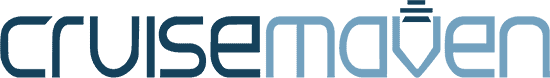





Hi Kevin,
At this time, the Sunset Limited does not offer wifi. I have used my phone and tethered with my laptop…when not in too remote an area.
Sherry
Is there any WiFi on sunset liminted
Hi Wayne,
To get your ticket, you need to call 1-800-USA-Rail. When “Julie” answers and for every question, just say, “Representative” and you’ll get to a live person. Unfortunately, until CSX allows Amtrak to travel on their freight tracks between Jacksonville and New Orleans, there is no direct way to get to Arizona. BUT…you can drive to New Orleans and pick up the Sunset Limited. This train runs 3 days a week in each direction. Yes, definitely get a roomette…or if the price isn’t too bad, I’d suggest going with a deluxe bedroom so that you have your own bathroom for the 2-day trip. Depending on how far out you want to book may determine the pricing. A ballpark guess is difficult but I might say from New Orleans to Tucson in a roomette in February would be from $500 for a roomette to $1,200 for a deluxe bedroom. I’d also suggest just playing around with travel dates on the Amtrak.com site before you phone Amtrak.
Have a wonderful train trip!
Sherry
How can I get a train ticket and about how long would it take for me to go from either Jacksonville FL or Tallahassee FL to Tucson Arizona, and should I get the roomette just a ball park estimate on the cost is fine, thank you , I am a pilot with a plane but just want to travel by train since I have never been on one, of any kind -thanks again